Use of extensometer
1. Plug in the extensometer (The plugging and unplugging of the extensometer must be done when the device is turned off);
2. Turn on the knob switch of the stretching machine;
3. Turn on the computer and open the testing machine software on the computer;
4. Click the second button "online button" on the software, select the range 100KN here, select the extensometer YYU-10/50, and select OK.
5. Editing plan: Step 1: Select the stretching method (standard, such as GB/T228-2010), select the shape, including plates, rods, and pipes (this must be selected, otherwise the output data is not accurate , The calculation of its cross-sectional area will cause problems if you do not select the shape). To determine Rp0.2, you need to tick the front of the extensometer, and at the same time select 0.2mm to go to the extensometer, and select deformation control. If only measuring the lower yield strength, do not tick the extensometer and select displacement control.
Step 2: Set the stretching rate. Generally, 2mm/min is selected for metal materials, and 5mm/min is not selected. Step three can be skipped.
Step 4: Fill in the data to be exported (usually 5), such as gauge length, tensile strength, etc., and click Save.
6. Fill in the width and thickness (plate) of the sample. If the pipe is filled in the inner diameter and outer diameter, fill in the diameter of the bar and save the parameters.
7. Clamp the upper part of the sample first, press the reset button on the stretching machine to make the force parameter "0", clamp the lower part of the sample, press the reset button on the stretching machine, and then clamp the extensometer on the sample , And then press the zero return and reset keys on the computer, and the upper parameters are displayed as zero at this time.
8. Click to start stretching.
9. Remove the extensometer when the deformation reaches 0.2mm.
10. After the sample is broken, remove the sample.
11. Then install the next sample to test.
12. After the sample is tested, click "Result" in the lower right corner, then click "Recalculate" and click Save. Then click "Control", fill in the gauge length after the break, save the parameters, and click the result again, the elongation will be displayed at this time, and then click to recalculate and save.
13. Print report: report preview, report template select stretch GB228, report header information, add experiment date and original gauge length, report detailed information, if Rp0.2 is measured, select Rp0.2 instead of Rp0. 2 select the lower yield strength, and then select print.
14. Perform the next round of experiments.